The User preferences are used to speed up the process of filing messages and provide default options each time a message is filed. During installation some preferences may have been pre-set and disabled to ensure that messages are filed in a consistent way that conforms to your office standards.
From the Mail Manager ribbon or toolbar select Tools > User preferences...
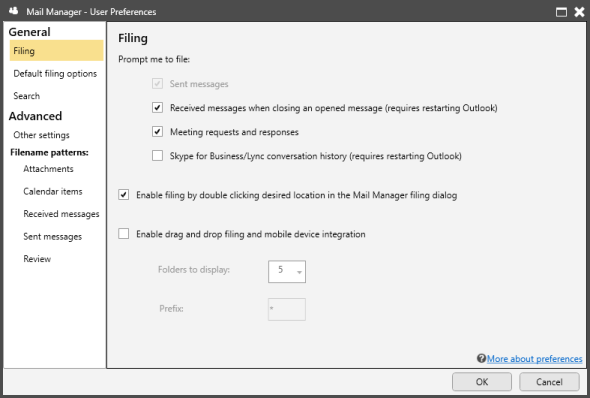
Select the required section for more information: