The MSI Configure tool is used to customise the Mail Manager MSI file so that the path to the "Shared Configuration Folder", Key ID and Key password need only be entered once, rather than entered each time Mail Manager is installed.
MSI Configuration tool can be found in the 28Hands installation folder (typically C:\Program Files\28Hands\Mail Manager\Support).
In use:
Open Msiconfigure.exe (see above). The Mail Manager Msi Configure window will appear:
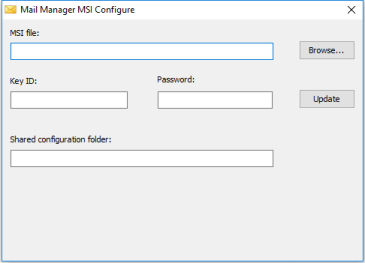
| 1. | Enter the path to the Mail Manager MSI file that you copied to a shared network folder. |
| 2. | Enter the licence activation details emailed to you after purchase. Note the password is case-sensitive. More information about licensing can be found here. |
| 3. | Enter the path to the "Shared Configuration Folder" |
| 4. | Select the Update button to save configuration details to the MSI file. |