Mail Manager supports the filing and searching of messages in Microsoft Teams by discovering the Teams that you are a member of, avoiding the need to manually add locations to a collection file.
Note: This option is only available to subscription licence users.
| • | The API for 'Teams Discovery' must be given permission by your organisation to discover the Teams you are a member of |
| • | Teams Discovery is NOT supported for a "Guest User" of another organisation |
| • | In the SharePoint section of User Preferences enter the SharePoint tenant URL |
| • | Microsoft 365 work or school account |
| • | This option is only available for subscription licence users. |
Note:
| • | Locations are discovered soon after starting Outlook and then once an hour |
By default Mail Manager will search for an 'Email Messages' folder in each Teams channel, when available it will be available for filing and searching.
Optionally Mail Manager can automatically create the 'Email Messages' sub-folders during the discovery of the channels.
From the Mail Manager ribbon or toolbar select Tools > User preferences...
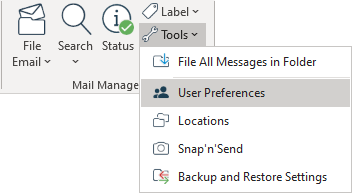
| 1. | Select Microsoft 365 |
| 2. | Ensure your SharePoint tenant URL has been entered |
| 3. | Tick the three options as shown below: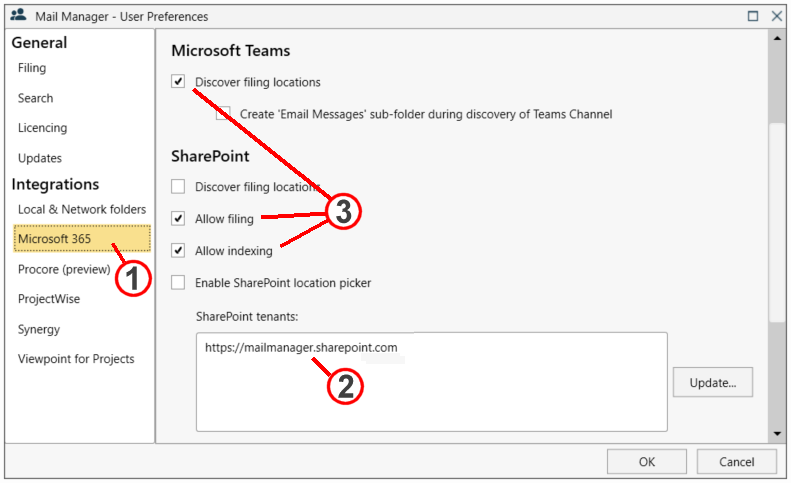 |
| 4. | Select OK |
After a short while you may be prompted to enter your Microsoft credentials to allow Mail Manager to search for your Teams
The Teams you are a member of will be available to file and search after a few minutes
Notes:
| • | Availability of Teams locations is dependent on your membership of a Team |
| • | The name of the folder that is searched for, or created, can be changed, refer to: TeamsEmailsFolderName |