| 1. | In Outlook on your Windows PC select Mail Manger Tools > User Preferences > Microsoft 365 and enable Share locations with mobile devices e.g.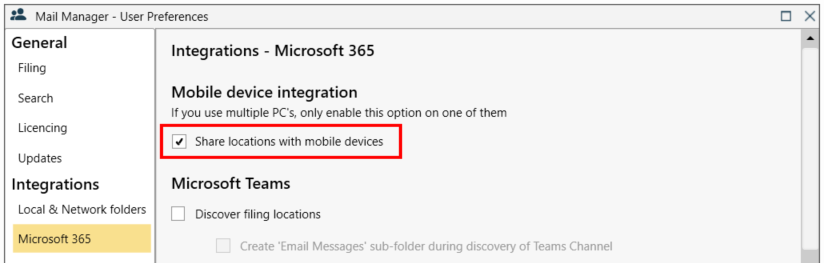 |
| 2. | Download and install the Mail Manager app on your mobile: |
| 3. | Open the app on your mobile |
| 4. | When prompted sign-in using your Microsoft 365 credentials |
| 5. | Review the inbuilt tutorials |
| 6. | The app will then connect to your Microsoft 365 mailbox |
| 7. | You will see a list your emails, which you can read and file etc. |