| 1. | Select the Locations menu item from the Mail Manager section of the Outlook ribbon: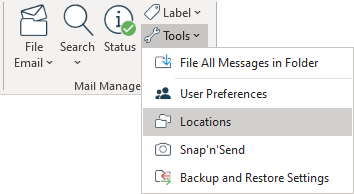 The Locations tool will appear: 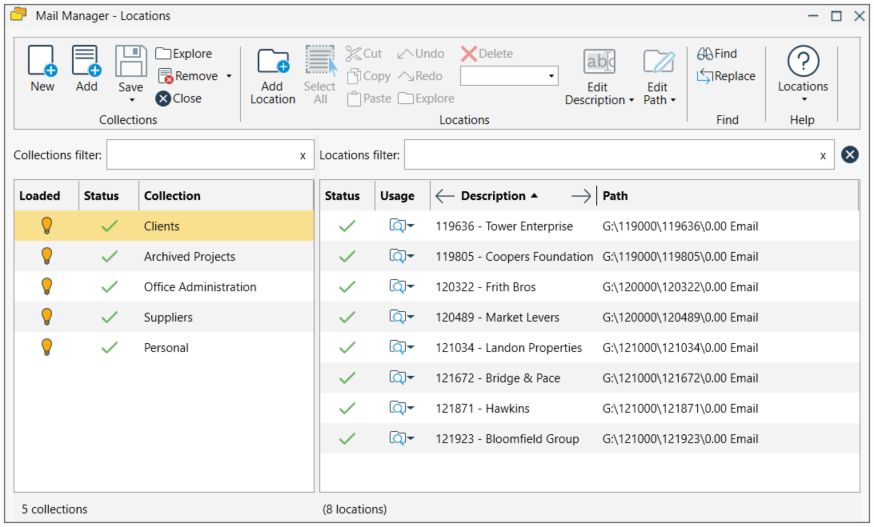 |
| 2. | From the Ribbon select the Add button: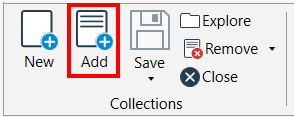 The Add Collection window will appear: 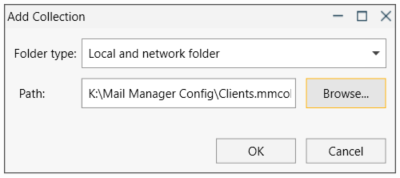 |
| 3. | Select the type of folder |
| 4. | Use the Browse button to choose the required .mmcollection |
| 5. | Select OK. |
| 6. | The new collection will be added to the list of collections in the Locations tool: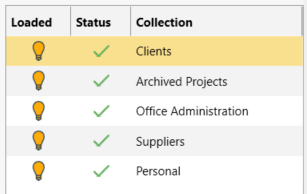 The locations associated with the added collection will now be available for filing and searching. |