Used to migrate users' Mail Manager information from one machine to another.
A backup contains the following information:
| • | User preference settings |
| • | All collection files located on Local drives e.g. Personal.mmcollection |
| • | Suggested locations information |
Also see: Index Exporter
From the Mail Manager ribbon or toolbar select Tools > Backup and Restore Settings
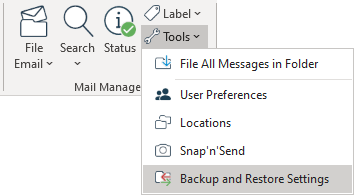
You will be prompted to exit Outlook and then the following window will appear:
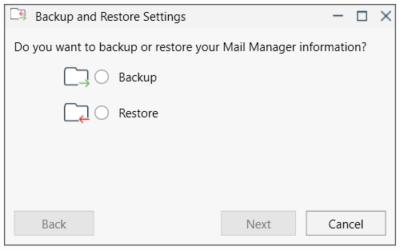
Select the required option, either Backup or Restore.
Backup: Choose a folder for the backup file.
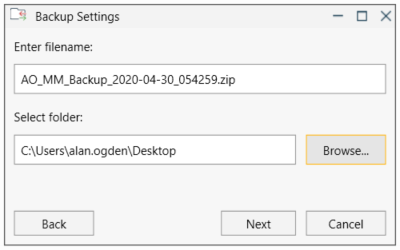
Select the Next button
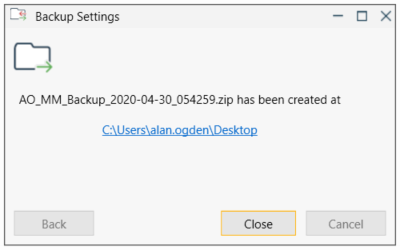
Restore: Select the backup file to restore.
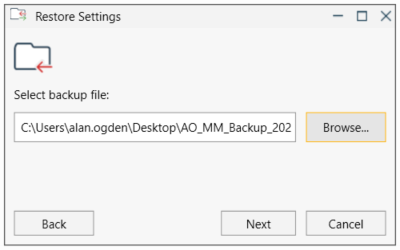
Select the Next button
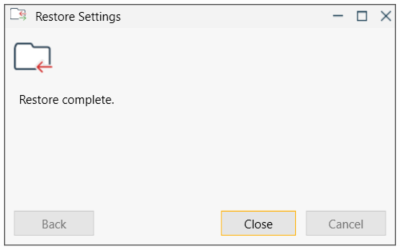
Once complete re-open Outlook
Note:
Outlook must be closed during the process of creating or restoring a backup.