If configured during installation, the user can set the following preferences to suit their own requirements.
Note: These options are only available to subscription licence users.
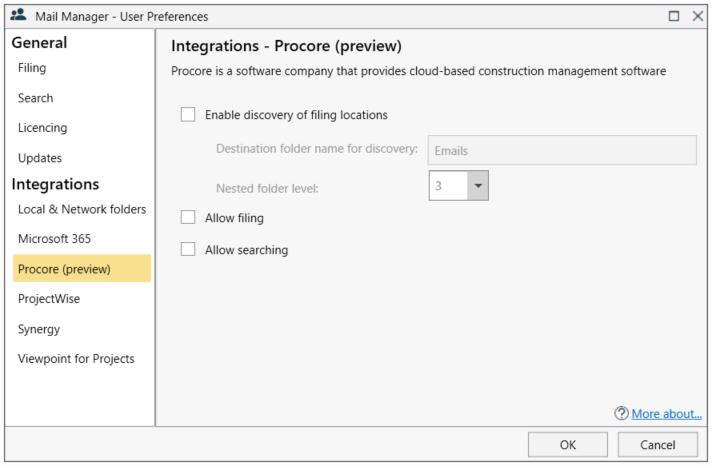
Enable discovery of filing locations
When selected Mail Manager will search Procore for folders called "Emails" and make them available in the filing and search windows without the need to add the locations via collection files. Recently added folders are automatically included after a few minutes.
Note: Only folders that the user has access to will be available.
Destination folder name for discovery
Use to change the folder name to be discovered
Nested folder level
Use to change the nested folder level to be discovered
Allow filing
When selected, Mail Manager will show the discovered folders available in the filing window
Allow searching
When selected, Mail Manager will show the discovered folders available in the search window