Create a .csv that contains a single location (Path,Description) per line e.g.
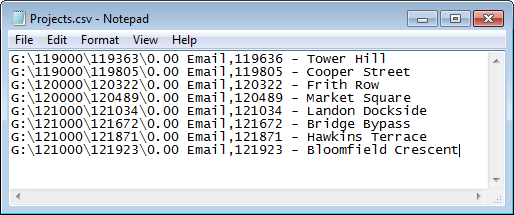
Choose a collection from the collections list (3)
Drag and drop the .csv file from Windows Explorer onto the list of filing locations (4).
The descriptions and paths will be populated automatically e.g.
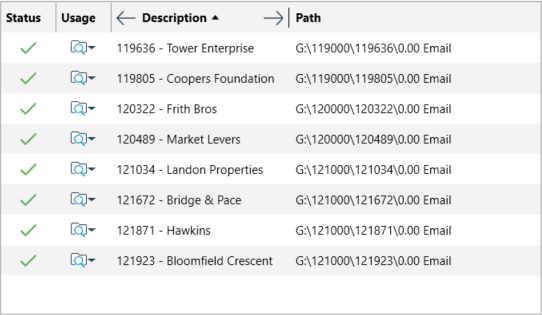
Save the collection as required.
|
If the path is not available a warning symbol will be displayed in the Status column. |