When setup and enabled the client device discovers filing locations in a specific hierarchy. Only locations that users have access will be discovered.
For auto discovery to work it needs to know where to start, the folder to discover, what to call each filing location and the name of a collection it should be associated with. It also needs to understand the hierarchy of system being discovered e.g. SharePoint, network folders, Procore etc.
The discover of filing locations is enabled via the integrations section of User Preferences
Due to how folder hierarchies for SharePoint and network folders can be setup, specialist configuration is required. Contact: support@mailmanager.com for more information.
Notes:
| • | Automatic discovery of locations is only available for subscription licence users |
| • | Locations are discovered soon after starting Outlook and then once an hour or from the Windows Notification Tray select the Mail Manager icon 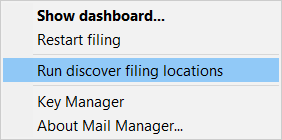 |
|
Discovery of locations occurs when the MailManager.AutoDiscoveryLocations.exe is running (see Windows Task Manager). |
Also See: