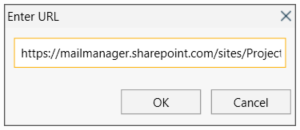If configured during installation, the user can set the following preferences to suit their own requirements.
Note: Some options will only appear when using a subscription licence.
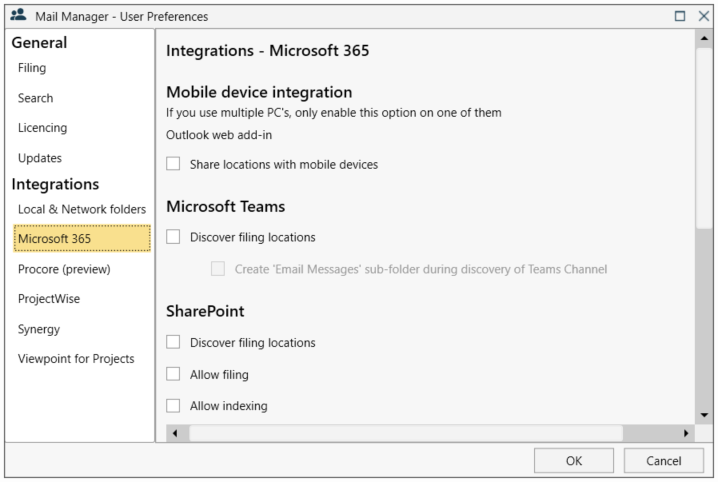
Share locations with mobile devices
When selected your Microsoft 365 filing locations used on your PC (SharePoint, Teams and OneDrive) will be shared with the Mail Manager Outlook web add-in
Note: See prerequisites before enabling.
Discover filing locations
When enabled Mail Manager supports the filing and searching of messages in Microsoft Teams by discovering the Teams that you are a member of, avoiding the need to manually add locations to a collection file.
Note: See prerequisites before enabling.
Discover filing locations
Requires configuration before this option can be enabled. Contact: support@mailmanager.com for more information.
This option is only available for subscription licence users.
Allow filing
When selected, Mail Manager will show SharePoint locations in the filing window
Allow searching
When selected, Mail Manager will show SharePoint locations in the search window
Enable SharePoint location picker
Before manually browsing SharePoint folders you need to configure the picker (this may have already been pre-configured by your Mail Manager Administrator).
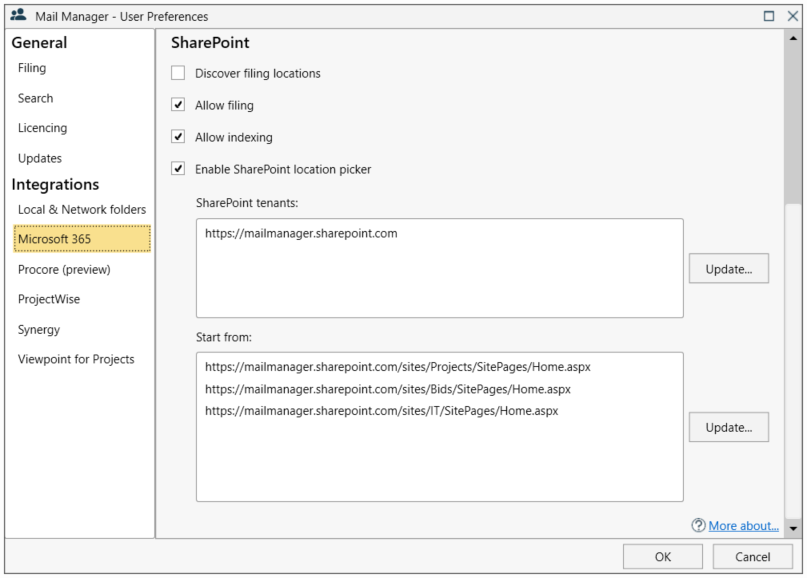
SharePoint Tenants:
Select Update... to manage which SharePoint Tenants to use.
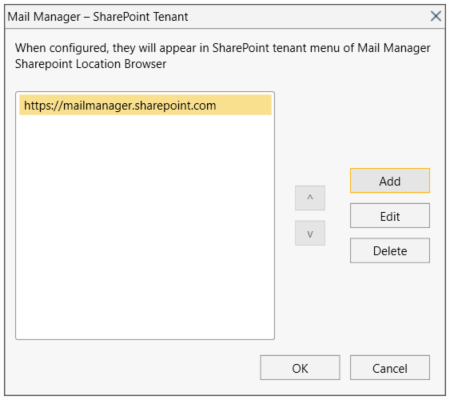
Select the Add button and when prompted enter the root URL of the SharePoint tenant you want to use e.g.
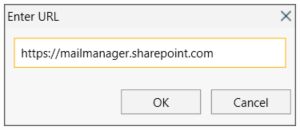
Start from:
You can create starting points from which browse SharePoint sites, equivalent to using drives in Windows Explorer.
Select Update... to to manage which starting points to use.
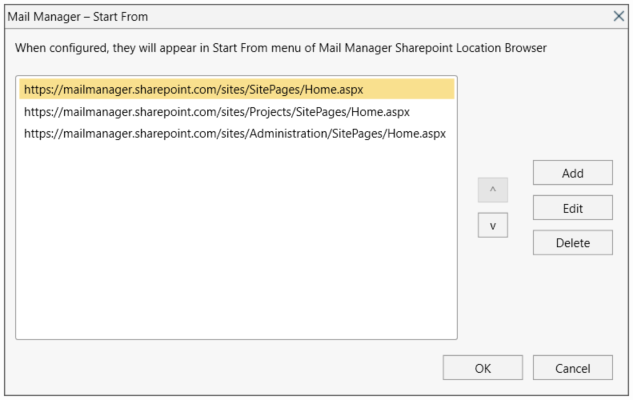
Select the Add button and when prompted enter the URL of the SharePoint site you want to start from e.g. https://mailmanager.sharepoint.com/sites/Projects/SitePages/Home.aspx