Mail Manager supports the filing and searching of messages in local and network folders.
Depending on your Network folder hierarchy it may be possible to discover filing locations without the need to create and maintain collections.
Locations are rediscovery once an hour.
Contact: support@mailmanager.com for more information.
Note: This option is only available for subscription licence users.
| 1. | Open the Add Location window via: Windows Explorer File message window Locations tool The Add Location window will appear: 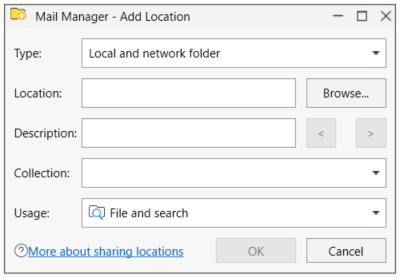 |
| 2. | Select the type of location to be added |
| 3. | Use the Browse button to select the required folder or paste in the location path |
| 4. | Enter a suitable description for the location. |
|
Use the < and > buttons to use the folder names as the description. The description can be updated at any time via the Locations tool. |
| 5. | Select a Collection to which the location will be added to |
| 6. | If required change the Usage. The default is File and Search. If the Search option is selected the location won't appear when filing. |
| 7. | Select OK |