In use:
| • | Edit each preferences as required. |
| • | Select Refresh check box against each preference to ensure changes are applied to users machines. |
| • | If required, select Lock to prevent users changing a preference. |
| • | When complete choose the Save button. Changes will only be applied to those users where the Shared Configuration Folder has been implemented, see step 6 (Multiple PC installations). |
|
Changes can be made at any time e.g. during testing or any time after Mail Manager has been deployed. |
Note: These options are only available for subscription licence users.
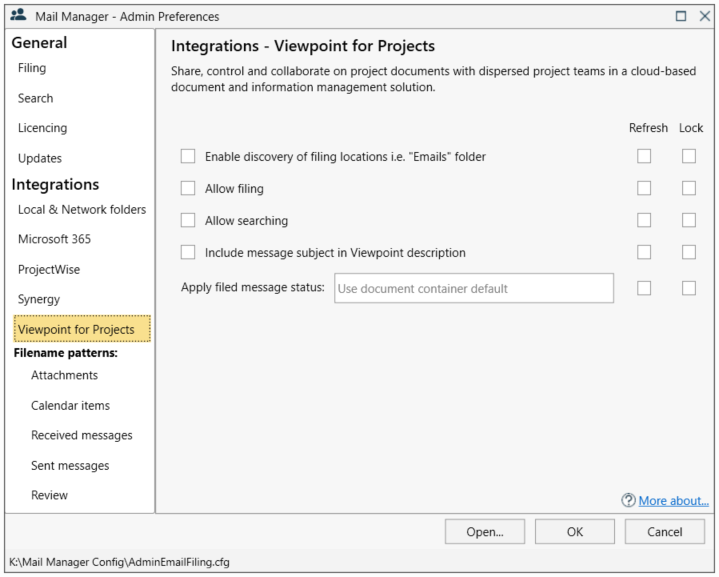
Enable discovery of filing locations
When selected Mail Manager will search Viewpoint for folders called "Emails" and will make them available in the filing and search windows without the need to add the locations via collection files. Recently added folders are automatically included after a few minutes.
Note: Only folders that the user has permissions to access will be available.
Allow filing
When selected, Mail Manager will show the discovered folders available in the filing window
Allow searching
When selected, Mail Manager will show the discovered folders available in the search window
Include message subject in Viewpoint description
When mandated by Viewpoint to enter a description for new documents the message subject will be applied during filing.
Apply filed message status
When mandated by Viewpoint to apply a status to each message the entered value will be applied.