User Preferences
When to use User preferences?
-
The User preferences are used to speed up the process of filing messages and provide default options each time a message is filed.
-
During installation some preferences may have been pre-set and disabled to ensure that messages are filed in a consistent way that conforms to your office standards.
Opening the User Preferences Window
-
From the Mail Manager toolbar select Tools > User Preferences
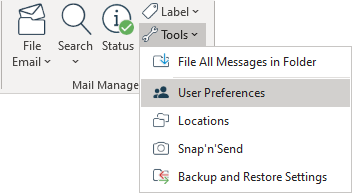
-
This will open the User Preferences window
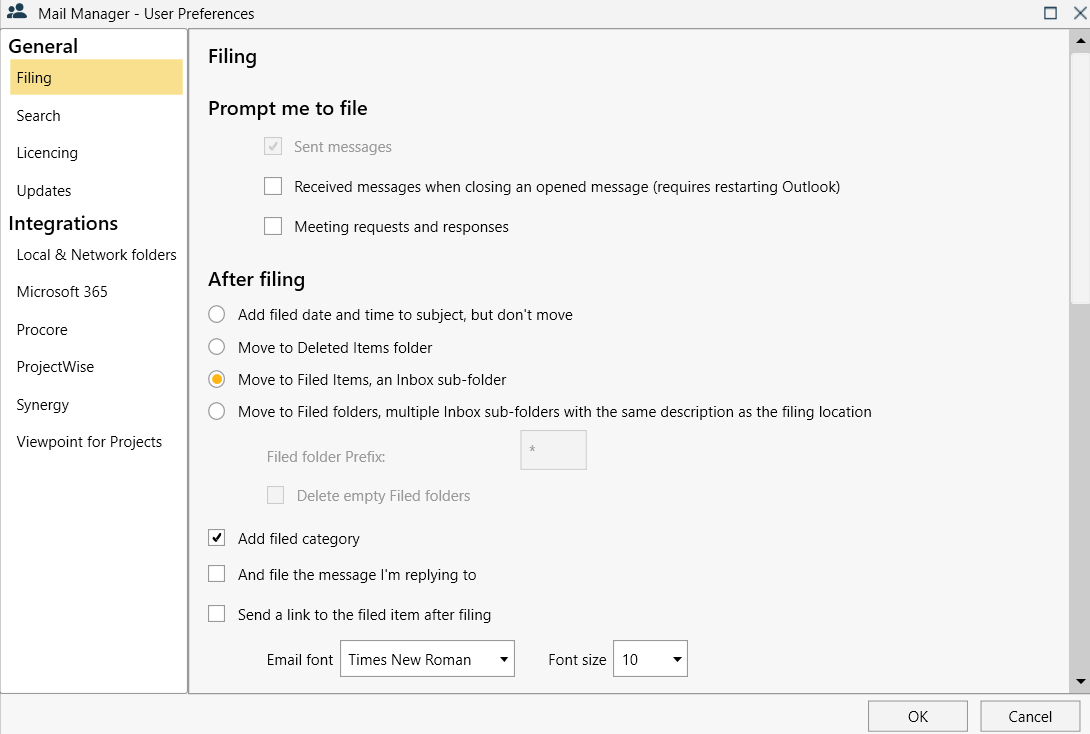
For more information about each section, see below:
| General: | Integrations: |
| Filing | Local & Network Folders |
| Search | Microsoft 365 |
| Licensing | Procore |
| Updates | ProjectWise |
| Viewpoint for Projects |
