Reporting errors
Overview
Mail Manager maintains a running log of recent activities. When requested, create and send the reports shortly after an error has occurred together with:
-
Screen shots of errors
-
Description of the symptoms
-
The time that the error occurred
In Use
· From the Mail Manager ribbon select the Status button, and choose Diagnostics from the left hand list:
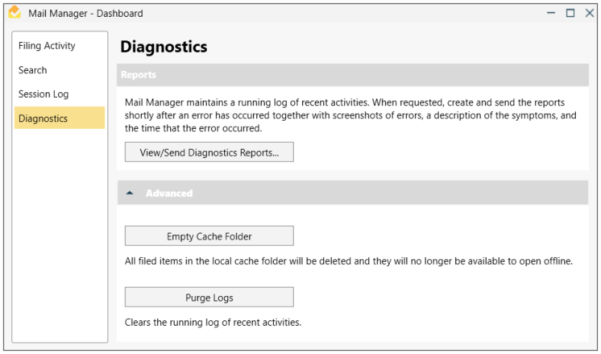
· In the Reports section, select the View/Send Diagnostics Report... button. This will automatically create a new email containing diagnostics information
· Include in the email any screen shots of the error, a description of the symptoms and the approximate time that the error occurred
· Email to support@mailmanager.com
