Search Admin
-
Select the radio button and or check boxes to suit your requirements.
-
Select Refresh against each preference to ensure changes are applied to users machines.
-
If required, select Lock to prevent users changing a preference.
-
When complete choose the Save or OK button. Changes will only be applied to those users where the Shared Configuration Folder has been implemented.
Note: Changes can be made at any time e.g. during testing or any time after Mail Manager has been deployed.
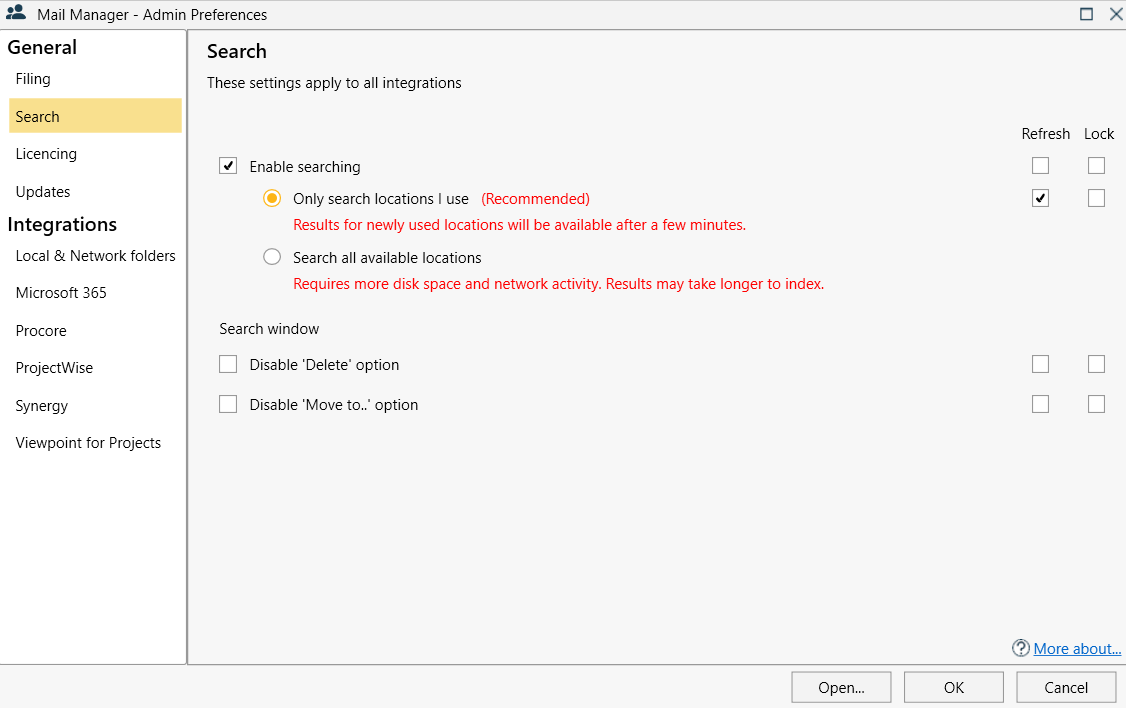
Mail Manager can be enabled to search or not. When enabled, all available locations or just the ones you use (the default).
Only search locations I use (recommended)
-
Suitable for users who file to a relatively small number of locations and rarely need to search a location they haven't filed to.
-
Shortly after filing to a new location (or marked as used) it will be able for searching.
Search all available locations
-
Suitable for users who need to search across all locations whether they have filed to me or not.
Disable 'Delete' Option
-
When enabled disables the 'Delete' menu options in the search window.
Disable 'Move to...' Option
-
When enable disables the "Move to..." menu options in the search window.
Also see: Index Status
