ProjectWise Admin
-
Select the radio button and or check boxes to suit your requirements.
-
Select Refresh against each preference to ensure changes are applied to users machines.
-
If required, select Lock to prevent users changing a preference.
-
When complete choose the Save or OK button. Changes will only be applied to those users where the Shared Configuration Folder has been implemented.
Changes can be made at any time during testing or any time after Mail Manager has been deployed.
Please note that this option is only available for subscription licence users.
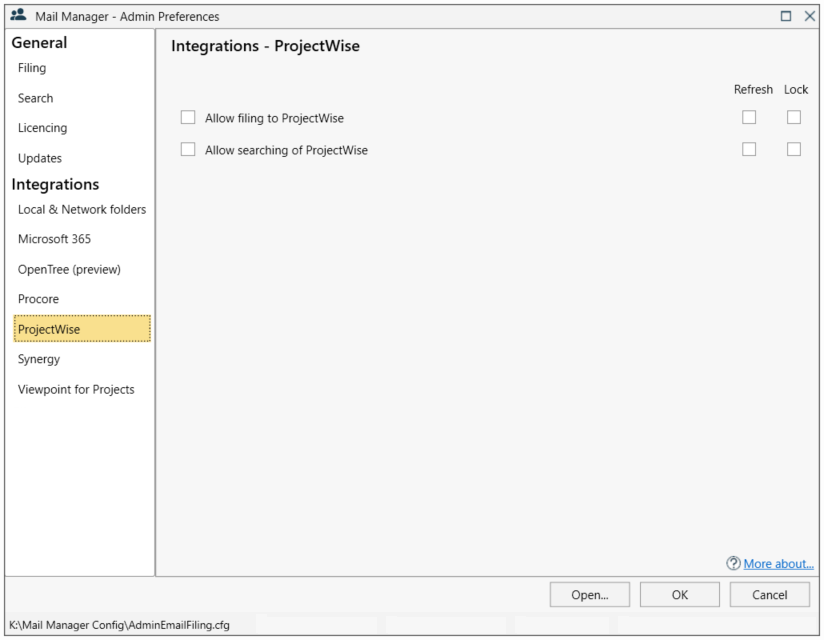
Allow filing
-
When selected, Mail Manager will show ProjectWise locations in the filing window.
Allow searching
-
When selected, Mail Manager will show ProjectWise locations in the search window.
