Microsoft 365
If configured during installation, the user can set the following preferences to suit their own requirements.
Note: These options are only available to subscription licence users.
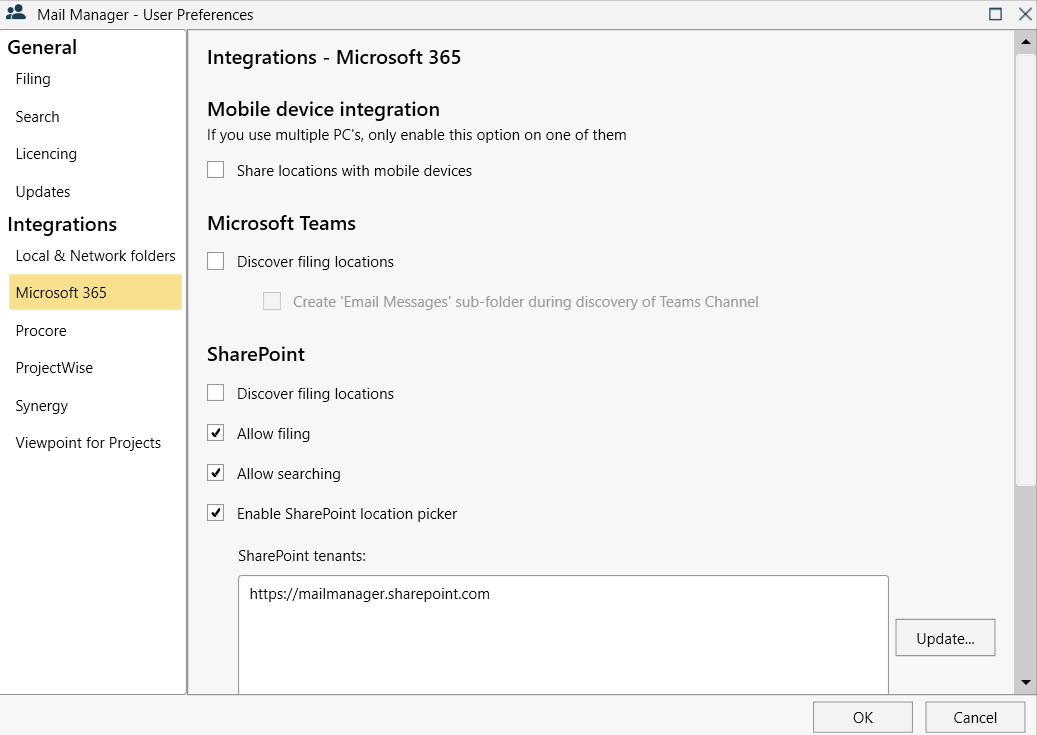
Discover filing locations
-
When enabled Mail Manager supports the filing and searching of messages in Microsoft Teams by discovering the Teams that you are a member of
-
Avoids the need to manually add locations to a collection file.
-
Before enabling, see prerequisites for Teams Locations
Discover filing locations
-
Requires configuration before this option can be enabled. Contact:support.mailmanager@ideagen.com for more information.
-
Please note that this option is only available for subscription licence users.
Allow filing
-
When selected, Mail Manager will show SharePoint locations in the filing window.
Allow searching
-
When selected, Mail Manager will show SharePoint locations in the search window.
Enable SharePoint location picker
-
Before manually browsing SharePoint folders you need to configure the SharePoint location picker (may have been pre-configured by Mail Manager Administrator)
-
Select Update to manage which SharePoint Tenants to use.
-
Select the Add button and when prompted enter the root URL of the SharePoint tenant you want to use.
-
Create starting points from which browse SharePoint sites, equivalent to using drives in Windows Explorer.
-
Add the relevant URL of the SharePoint site you want to start from and select OK.
