Licensing Admin
-
Select the radio button and or check boxes to suit your requirements.
-
Select Refresh against each preference to ensure changes are applied to users machines.
-
If required, select Lock to prevent users changing a preference.
-
When complete choose the Save button. Changes will only be applied to those users where the Shared Configuration Folder has been implemented.
Note: Changes can be made at any time e.g. during testing or any time after Mail Manager has been deployed.
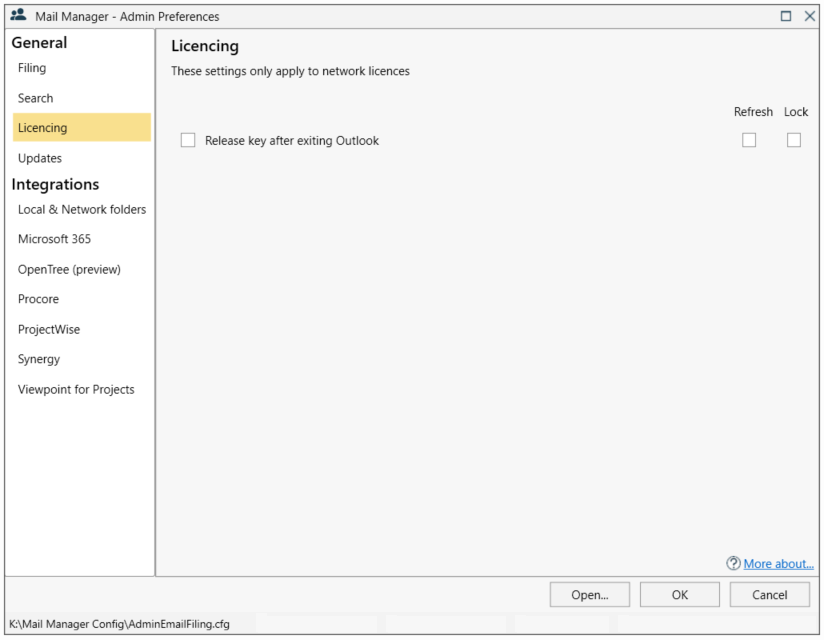
-
When enabled the licence will be returned, via the Internet, to the Mail Manager licence pool each time Outlook is closed.
-
If not enabled, the licence will remain on the machine, useful for laptop users who may need to work offline for up to 3 days at a time.
-
If the internet connection is lost with the option enabled, Mail Manager will be disabled after a short period of time and the licence will become available in the pool for others to use. When an Internet connection has been reestablished, restart Outlook to activate Mail Manager.
