Windows Explorer Copy Link
Copy Mail Manager Link
Copies links to the selected folders or files to the clipboard. Outlook must be open to use this feature.
In Use
-
From Windows Explorer select single or multiple files or folders and right-click
-
The "Copy Mail Manager Link/s" menu item will appear:
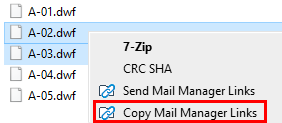
-
Select the "Copy Mail Manager Link/s" option, information is copied to the Windows clipboard.
-
Within another application e.g. an email or Word document paste the links to the selected files and folders
