Filing window
1. From an Outlook folder select a message or messages to be filed
2. Select the File Email button from the Mail Manager ribbon or toolbar or right-click and select the File Email option
3. From the menu select More locations and options...
4. Choose a filing location, from the list - If required filter the list by typing some text
5. Select the File button (Alt + F) to file the message
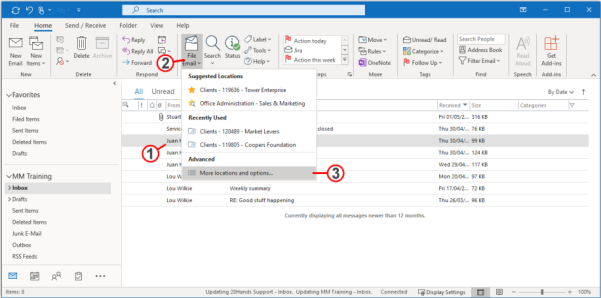
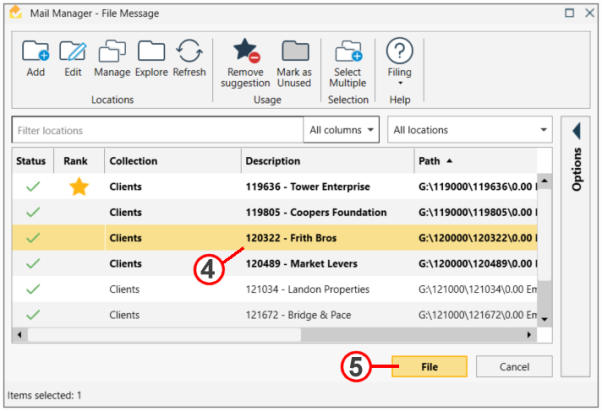
|
|
Mail Manager learns where you save your messages and is able to suggest suitable locations. This is an automatic process, saving you time and effort, and helps you save your messages in a consistent manner. |
|
|
1. Try using the location filter to quickly find a location from a long list. Use the Tab key to move to the Location filter, Shift + Tab and then use the Down Arrow key to select a location. 2. If activated via the User preferences double-click the location instead of selecting the File button |
Also see: