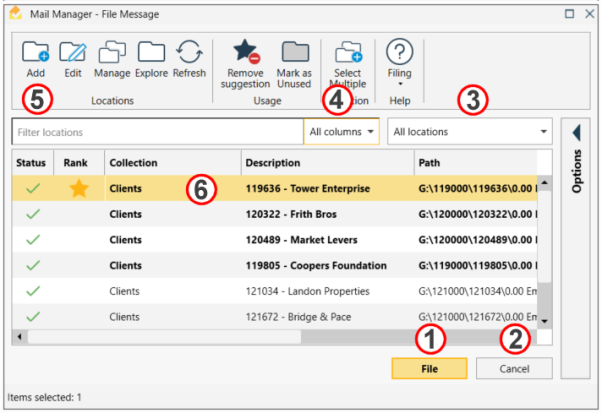Keyboard order
Upon opening the filing window:
· Select the Enter key to file to the highlighted location
· Selecting the Up or Down arrows will move the focus to the list of locations in the respective direction, then select Enter to file
· Select Shift+Tab to move the focus to the Filter location text box and type as required. Use the arrow and enter keys to select the required location and file
|
Tab order |
Received emails |
Sent emails |
|
1 |
File button |
Send & File |
|
1a |
|
Send only |
|
2 |
Cancel button |
Cancel button |
|
3 |
All locations menu |
All locations menu |
|
4 |
All columns menu |
All columns menu |
|
5 |
Filter locations |
Filter locations |
|
6 |
List of locations |
List of locations |