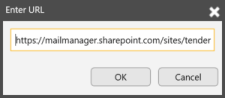Before browsing SharePoint folders you need to configure the browser (this may have already been pre-configured by your Mail Manager Administrator).
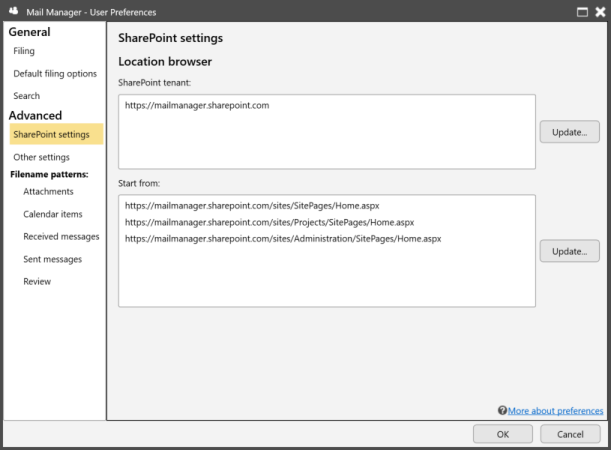
Select Update... to manage which SharePoint Tenants to use.
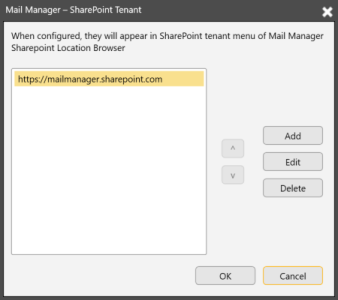
Select the Add button and when prompted enter the root URL of the SharePoint tenant you want to use e.g.
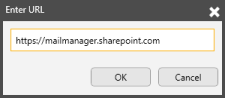
You can create starting points from which browse SharePoint sites, equivalent to using drives in Windows Explorer.
Select Update... to to manage which starting points to use.
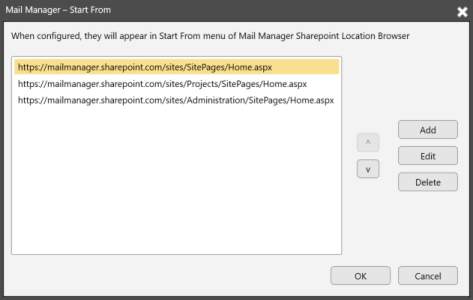
Select the Add button and when prompted enter the URL of the SharePoint site you want to start from e.g. https://mailmanager.sharepoint.com/sites/Projects/SitePages/Home.aspx