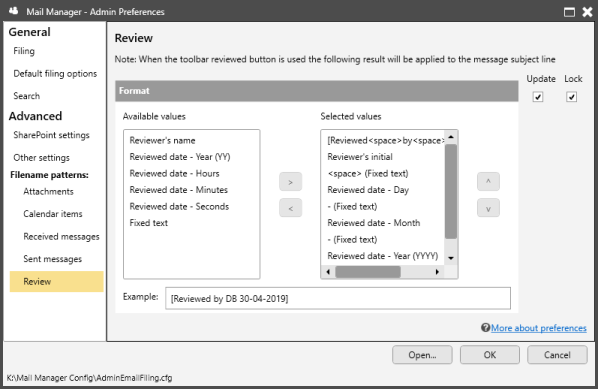When the "Mark message as reviewed" option is used the message subject will be updated to include the text string defined by the selected values e.g. [Reviewed by DB 20-09-2006].
In use:
| • | Select an option from the "Available values" list and select the right arrow button to add to the "Selected values" list. |
| • | Choose a "Selected value" and use the up and down arrow buttons to move the values within the filename. See example field to confirm your requirements. |
| • | To remove an option from the "Selected values" list, select it and then select the left arrow button. |
| • | Select Update against each preference to ensure changes are applied to users machines. |
| • | If required, select Lock to prevent users changing a preference. |
| • | When complete choose the Save button. Changes will only be applied to those users where the Shared Configuration Folder has been implemented, see step 6 (Multiple PC installations). |
|
Changes can be made at any time e.g. during testing or any time after Mail Manager has been deployed. |