| 1. | Select the Locations menu item from the Mail Manager section of the Outlook ribbon: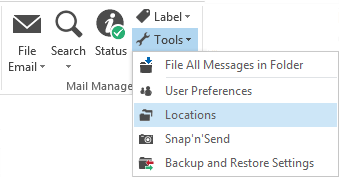 The Locations tool will appear: 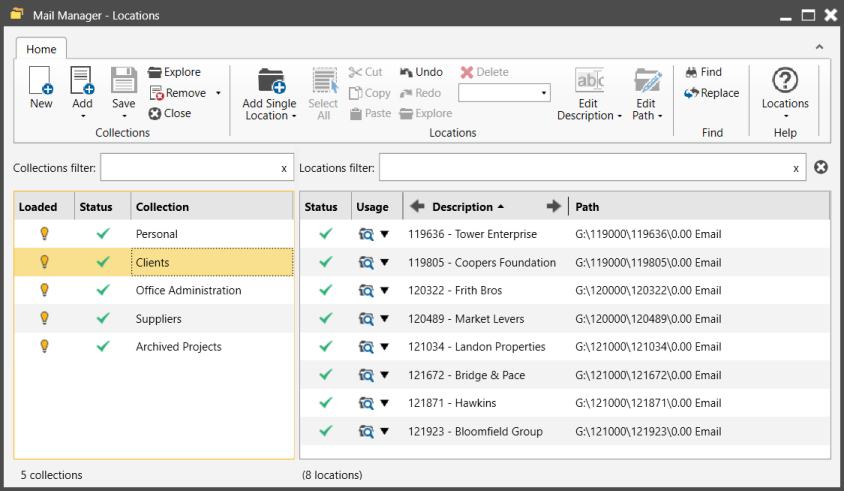 |
| 2. | From the Ribbon select the New button: The Save window will appear. |
| 3. | Enter a suitable name for the collection and choose the folder where it will be saved, then select the Save button. The new collection will be added to the list of collections: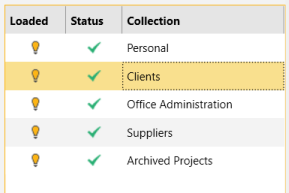 |
| 4. | The next thing to do is to select the new collection in the list and add some locations. See: Adding Filing locations |