If a location can't be found when filing it may be due to the location being set to just "Search".
Open the locations tool and change the usage of the missing location from "Search" to "File and Search" e.g.
| 1. | Select the Locations button on the main Outlook window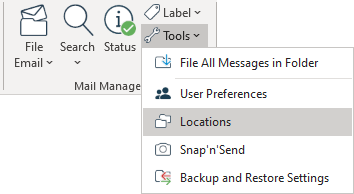 |
| 2. | Select the collection containing the missing location |
| 3. | Select the row of the location |
| 4. | From the ribbon change the usage from "Search" to "File and Search"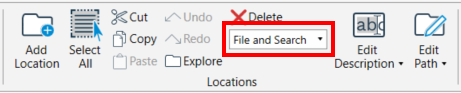 |