To help establish the problem create an installation log file as follows, together with any screen shots of error messages.
| 1. | Download the Mail Manager msi to a suitable folder e.g. Downloads |
| 2. | Exit Outlook |
| 3. | Ensure you have sufficient privileges to install software on the machine |
| 4. | From Windows Explorer select the folder and shift+right-click |
| 5. | Choose Open command window here |
| 6. | Type: msiexec /i <name_of_msi> /L* logfile.txt (see example below) |
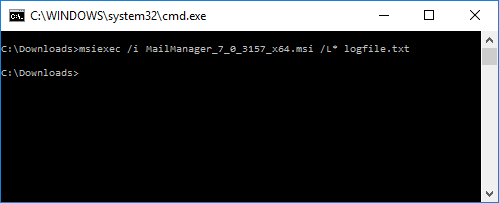
| 7. | Email the filed called logfile.txt, located in the same folder as the msi file, to support@mailmanager.com |