Mail Manager supports the filing and searching of messages in ProjectWise on-premise
| • | Bentley ProjectWise Explorer (Version: 08.11.11.574 or higher) |
| 1. | Open the Add Location window via: File message window Locations tool The Add Location window will appear: 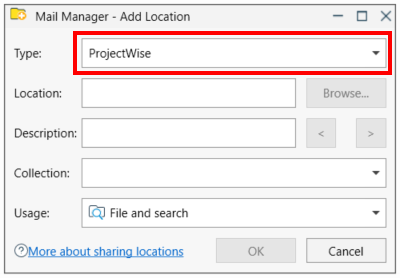 |
| 2. | Select the type of location to be added i.e. ProjectWise |
| 3. | From ProjectWise Explorer select the destination folder for the messages and copy the full path from the address bar to the clipboard e.g. \\Server01.com_01:PW_123345-01\Documents\Emails\ |
| 4. | Paste the ProjectWise path into the Location text field |
| 5. | Enter a suitable description for the location. |
|
Use the < and > buttons to use the folder names as the description. The description can be updated at any time via the Locations tool. |
| 6. | Select a Collection to which the location will be added to |
| 7. | Select OK |
Up to 30 minutes later you will be able to search items that have been filed into your ProjectWise filing locations.
Notes:
| • | ProjectWise locations are not verified like they are for local and network folders, therefore the locations status column will be empty. |
| • | You will be prompted to enter your ProjectWise credentials if they are different to your Windows login details. This is a onetime prompt, unless your password has changed. |