See: Manage deployment of add-ins in the Microsoft 365 admin center
| 1. | Open Outlook in a browser e.g. https://outlook.office365.com/ |
| 2. | Select an email |
| 3. | In the top right-hand corner select the 3 dots: |
| 4. | Then select Get Add-ins at the bottom of the list: |
| 5. | Select My add-ins on the top left: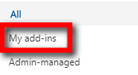 |
| 6. | From the Add a custom add-in menu  select Add from URL... and enter: https://application.mailmanager.com/outlook-manifest e.g. 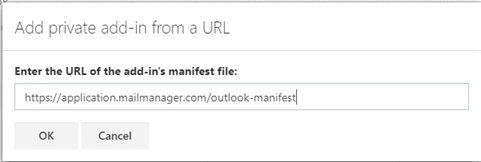 |
| 7. | Select OK |
Note: The add-in can take up to 12 hours to appear in Outlook