The following right-click options are available from the File message window:
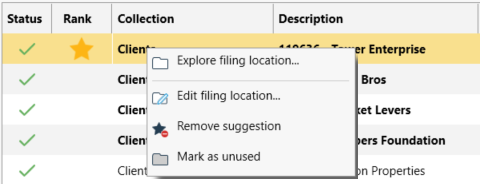
Explore filing location...
Opens the location folder with Windows Explorer (only available with file system folders).
Edit filing location...
Opens the collection file containing the selected location allowing you to edit the description or path with the Locations tool.
Remove suggestion (available only when a suggested location has been selected)
When filing a sent or received message Mail Manager may suggest a filing location based on previous behavior. If you want to remove the association between the filing location and who the message was sent to or received from then choose the "Remove from suggested list" option.
Mark as used/unused (used and unused locations denoted by bold and regular text respectively)
When the "Only search locations I use" is selected in the User preferences unused locations will not be search-able.