| • | Select the radio button and or check boxes to suits your requirements. |
| • | Select Refresh against each preference to ensure changes are applied to users machines. |
| • | If required, select Lock to prevent users changing a preference. |
| • | When complete choose the Save button. Changes will only be applied to those users where the Shared Configuration Folder has been implemented, see step 6 (Multiple PC installations). |
|
Changes can be made at any time e.g. during testing or any time after Mail Manager has been deployed. |
Note: This option is only available for subscription licence users and the 'Per-user' installer.
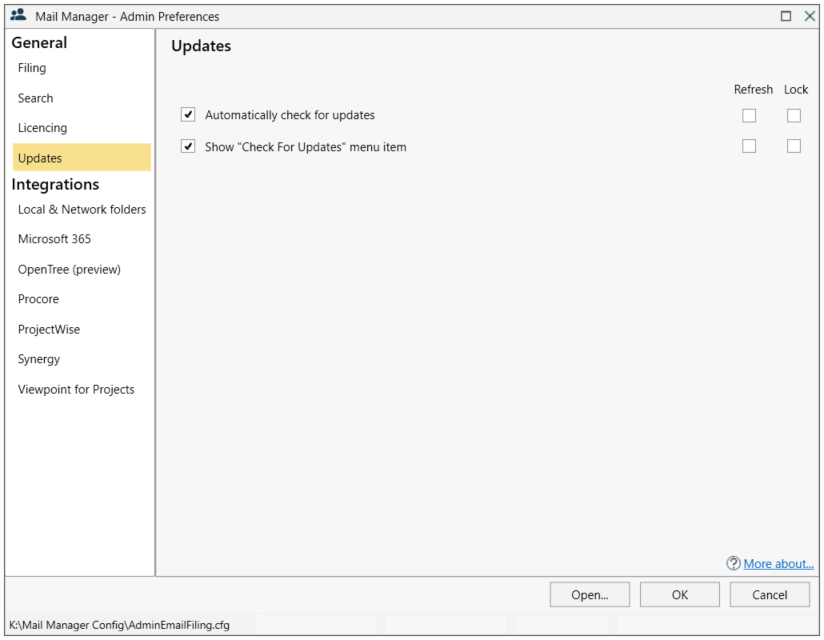
Automatically check for updates
When enabled
Show "Check for updates" menu item
When enabled