The following advanced search terms can be used in the single query field:
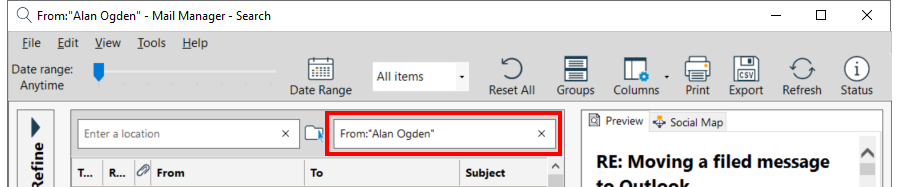
|
When searching for numbers use a wildcard search e.g. 00019* |
Note:
The following words are ignored when searching: the, and, in, is, a, of, I
The following symbols are ignored when searching: £, $, %, #, @
Terms: multiple words and phrases surrounded by double quotes
e.g. "phase 2"
Fields: field names are case sensitive and need to be followed immediately by a colon ":"
e.g. Subject:"Phase 2" or Subject:Phase
The following fields are searchable only in the single query field:
Field Name |
Multi-field Search |
Data Type |
Notes |
|---|---|---|---|
Body |
Y |
Text |
Message contents |
From |
Y |
Text |
|
To |
Y |
Text |
|
Cc |
Y |
Text |
|
Bcc |
Y |
Text |
|
SentDate |
N |
Date |
|
Subject |
Y |
Text |
Not sortable. See "Normalised_Subject" for a sortable subject field |
Normalised_Subject |
N |
Text |
Subject without "Re:", "Fwd:" etc. Language neutral. Used during subject sort operations |
SenderEmailAddress |
N |
Text |
One email address only |
ToEmailAddresses |
N |
Text |
One or more email addresses space separated |
CcEmailAddresses |
N |
Text |
One or more email addresses space separated |
BccEmailAddresses |
N |
Text |
One or more email addresses space separated |
Comment |
Y |
Text |
|
EmbeddedAttachments |
N |
Numeric |
|
NonEmbeddedAttachments |
N |
Numeric |
|
Attachments |
N |
Text |
|
Categories |
Y |
Text |
|
LastWriteTime |
N |
Date |
Windows Explorer "Date modified" |
Size |
N |
Numeric |
Size in bytes |
Location |
N |
Text |
|
Wildcard searches: single character wildcard = ?, multiple character wildcard search use the = *
e.g. 3?2 or 32*
or where a wildcard is required at the beginning of a query use: *:*
e.g. *:* NOT John
Fuzzy searches: search for a term similar in spelling
e.g. licence~ would result in licence and license
Proximity searches: finding words that are a within a specific number of words away from each other
e.g. "bridge collapse"~6
Boosting a term: using the caret symbol will increase its ranking
e.g. payment^4 demand. The higher the boost factor, the more relevant the term “payment” will be
Boolean operators: AND, "+", OR, NOT and "-"
e.g. fire AND (must be capital letters) escape would result in messages that contain both fire and escape, but not just fire or just escape
Escaping Special Characters: The search supports escaping special characters that are part of the query syntax. The current list special characters are:
+ - && || ! ( ) { } [ ] ^ " ~ * ? : \
To escape these characters use the \ before the character e.g. to search for (1+1):2 use the query: \(1\+1\)\:2
Date Fields: When specifying date queries i.e. "SentDate" & "LastWriteTime" the following terms can be used to define the range:
minimum, maximum, tomorrow, today, yesterday, -1s (minus one second), -1i (minus one minute), -1h (minus one hour), -1d (minus one day), -1w (minus one week), -1m (minus one month), -1y (minus one year).
e.g. LastWriteTime:[today TO tomorrow] will show messages filed today.
Note: The date range slider is applied after the above filters.