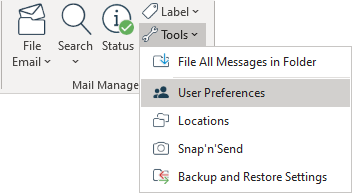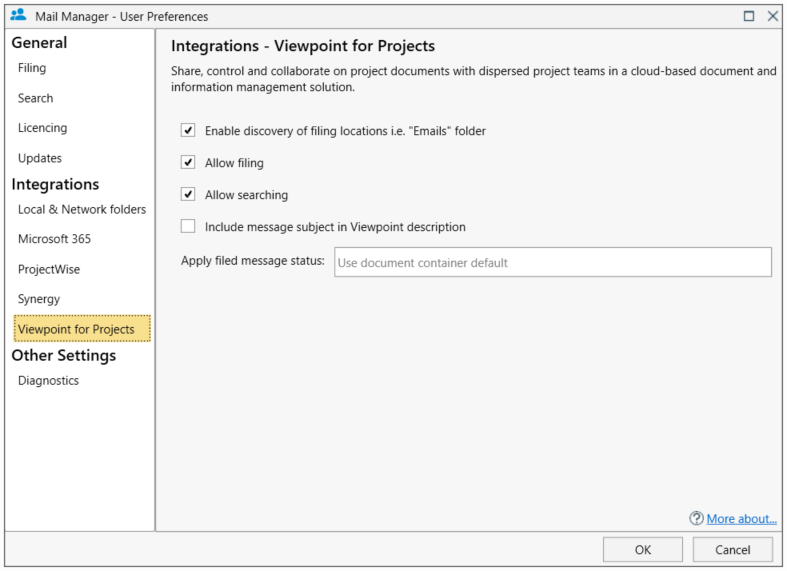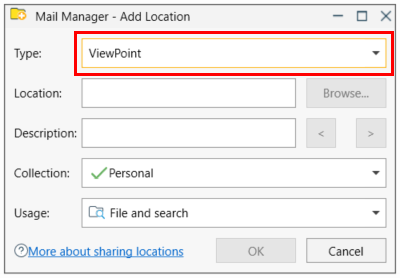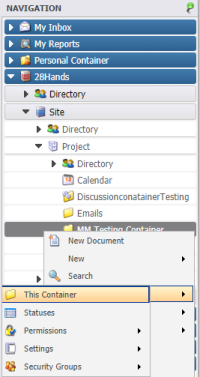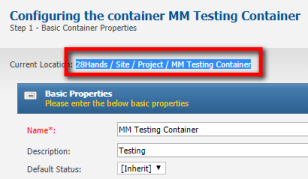Mail Manager supports the filing and searching of messages in Viewpoint for Projects. It will discovery the filing locations of the projects that you have access to, so there's no need to use collection files and add locations.
Prerequisites:
| • | Valid user sign-in credentials e.g. email address etc. |
How to add Viewpoint locations automatically
| 1. | From the Mail Manager ribbon or toolbar select Tools > User preferences...
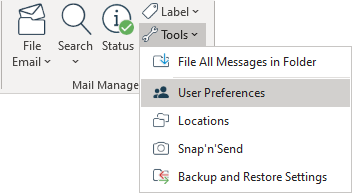
|
| 2. | Select Viewpoint for Projects and tick the three options as shown below:
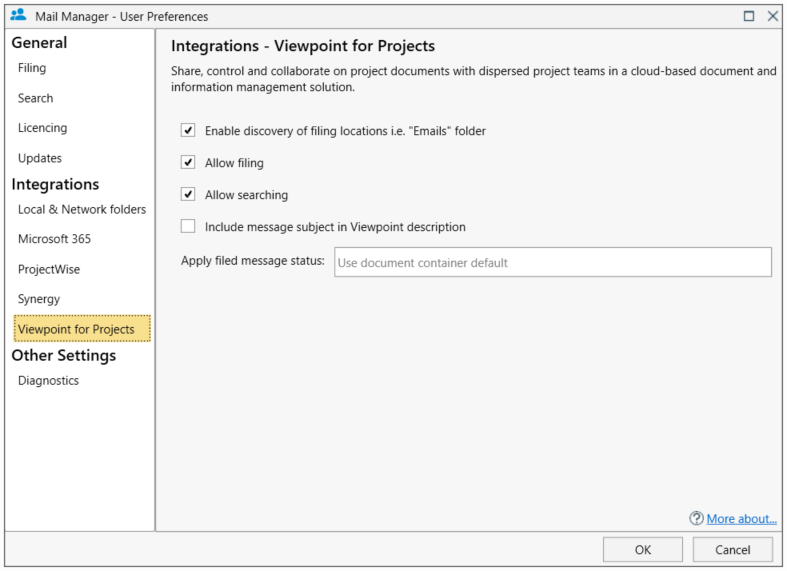
|
| 4. | After a short while you may be prompted to enter your Viewpoint for Projects credentials to allow Mail Manager to search for your filing locations |
| 5. | The projects you have access to will be available to file and search after a few minutes |
Notes:
| • | Viewpoint for Projects filing locations will appear under a collection called: 'Viewpoint for Projects' |
| • | Emails will be filed in the project folder called: 'Emails' |
| • | Viewpoint for Projects locations are not verified like they are for local and network folders, therefore the locations status column will be empty. |
How to manually add a Viewpoint for Projects location:
| 2. | Select the type of location to be added i.e. Viewpoint for Projects |
| 3. | From Viewpoint for Projects navigation window select the destination folder for the messages, right-click and select Configure, then This Container e.g.
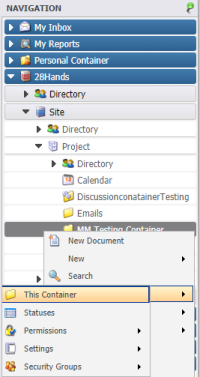
|
| 4. | In the Configuring the container... window copy the "Current location" path to the clipboard e.g.
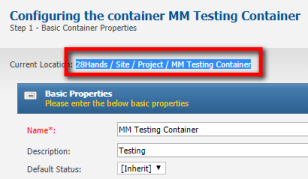
|
| 5. | Paste the path into the Location text field |
| 6. | Enter a suitable description for the location. |

|
Use the < and > buttons to use the folder names as the description.
The description can be updated at any time via the Locations tool.
|
| 7. | Select a Collection to which the location will be added to |
Up to 30 minutes later you will be able to search items that have been filed into your Viewpoint for Projects filing locations.