The Message Rename tool is used to rename messages using the received file name pattern defined by your User Preferences.
The tool will scan a folder and all its sub-folders renaming messages as needed.
Any duplicate messages are moved to a sub-folder called Duplicates, you can then delete them as required.
The Message Rename tool can be found in the Mail Manager installation folder (typically C:\Program Files\Mail Manager\Support).
Open MessageRename.exe.
The Mail Manager Message Rename window will appear:
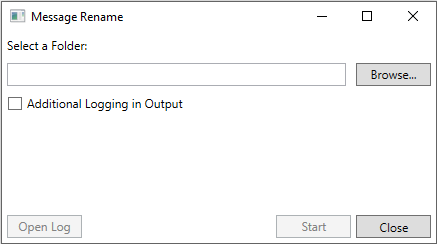
| 1. | Browse to the root folder you want to start scanning from (sub-folders will be included) |
| 2. | Select Start |
| 3. | Select Open Log to view progress |
| 4. | When complete the time taken will appear, select OK |
| 5. | Close the Message Rename window |
| 6. | Review any message moved to Duplicates folder. |
Possible reasons for duplicates:
Filed using different filename pattern
Different time zone settings